6 AdWords Optimizations Using Dimensions Reports
Columnist Frederick Vallaeys discusses how you can use Google's data to improve your AdWords performance.

Image created using Canva.com and used with permission.
Last month, Pauline Jakober wrote a great column about some of the awesome ways to use the AdWords Dimensions tab to improve account performance. That post inspired me to revisit some of the newer and more unusual dimension reports, and this month, I’d like to share some of my own ideas for using these to optimize an AdWords campaign.
1. Optimizing Bids And Extensions With The Campaign Details Report
The Campaign and Ad Group Details reports are brand new and they make it much easier than before to make sure you’re using the most important campaign and ad group settings and that you’re using them consistently across an account. Here are some ways to use these new reports to optimize your account.
Optimize Ad Extension Usage
The Campaign Details report includes how many sitelinks, app extensions, and phone numbers (for call extensions) are active and disapproved for each campaign. Having this data in an easy-to-read table on a single page makes it easier than ever to find campaigns that aren’t taking advantage of these extensions.
For example, sort the campaigns from fewest to most active sitelinks to discover any that don’t have at least four sitelinks, and hence are not taking advantage of all the available space or the ability to test different variations.

Find campaigns that could take advantage of more ad extensions with the Campaign Details report.
Check Bid Adjustments Are Used
When you’re using CPC or Enhanced CPC bids for a campaign, it’s important to apply bid adjustments based on variations in performance. For example, bid higher during the hours of the week when conversion rates are at their highest.
In the Campaign Details report, you can quickly check if there are any campaigns that don’t have schedule (dayparting) bid adjustments. Similarly, you can check for the use of mobile bid adjustments and location bid adjustments. (I did a whole post on bid management recently, so check that one out for more advice on managing bids.)
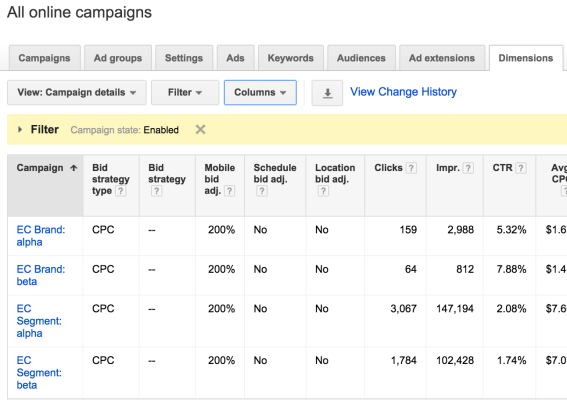
Use the Campaign Details report to identify campaigns that are not taking advantage of all the available bid adjustments.
The report also includes columns with the number of negative keywords and negative keywords from shared negative lists, making it quick and easy to see if there are some campaigns that are in need of an optimization where you find new negative keywords from the Search Terms report (which is another of the Dimensions reports).
2. Optimizing Bids And Account Structure With The Ad Group Details Report
The Ad Group Details report is very similar to the Campaign Details report, but it adds a couple of additional columns.
For checking if your bid management practices are up to snuff, look at the columns showing remarketing bids (RLSA), user interest bids, placement and topic bids, gender and age bids, and parental status bids.
For identifying any structural problems in your account (like those you might do when using my FAST account audit methodology where the “A” stands for “Account Structure”), it adds columns for number of active and disapproved ads and active and disapproved keywords.
3. Check AdWords Account Health With The Top Movers Report
The Top Movers report on the Dimensions tab helps identify likely causes of big changes in an account. First it identifies the biggest changes, then it tries to correlate this with data from the Change History (which I wish Google would turn into a downloadable report in the API or AdWords Scripts).
Even if the overall change in an account is small, it still highlights the biggest movers — which is handy because it’s more of a bottom-up approach, which helps uncover issues that could be hidden when using a top-down approach.
In the top-down approach, if one campaign goes up by $100 and another down by $90, the overall increase in cost is just $10, and the account may not look like it’s having any issues worth investigating. In the bottom-up approach used by this report, big movers in an otherwise steady account will still be brought to the forefront so you can decide if it’s something you want to investigate or not.
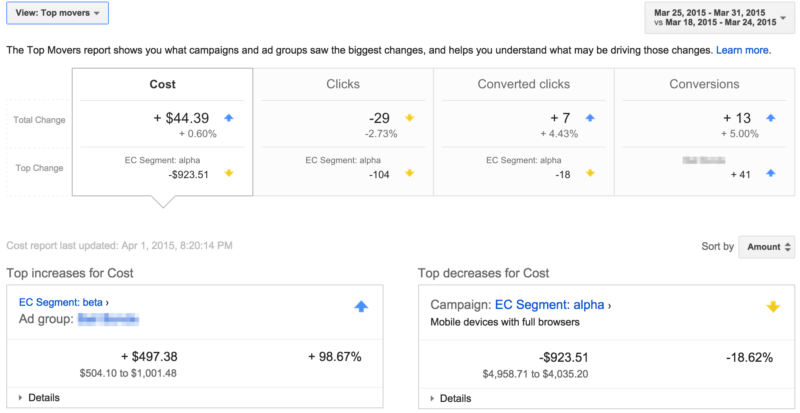
Use the AdWords Top Movers report to find elements in your account that have seen dramatic changes in key metrics, and check if any changes you made might be the root cause.
Personally, I find the challenge of identifying issues in AdWords accounts very interesting. There is the Top Movers report, the Anomaly Detector Script, and the MCC Dashboard with date range comparisons, and probably many other tools that all try to make it easy to draw attention to issues, but I’ve always found that none of the tools do a particularly good job of alerting me at the right time.
When the alerts are too sensitive, I get too many notifications and stop paying close attention. When there are too many signals, it takes too much time to think about which of them are important, and it takes too long before I know of an issue.
In a report like Top Movers, the challenge is to understand which changes are good and which are bad — and that’s not always immediately obvious. One can’t say that an increase in cost is, by default, a bad thing.
Say a campaign increases spend by 10% and shows up as a top mover. If it also comes with a 10% rise in conversions, it’s not really important to investigate, whereas if conversions hadn’t risen as much, the higher CPA might be cause for concern. One could argue that you should not pay as much attention to absolute metrics but more to ratios like CPAs, but this also doesn’t work. If I improve my CPA by $1 but kill my conversion volume in the process, it’s clearly also a bad thing. So looking at metrics in isolation doesn’t work.
When you have to analyze multiple metrics to understand the health of an account, it’s imperative to understand the expected correlation and interaction of those metrics. For example, if clicks go up while CPC is steady, the cost will go up by the same percent as the clicks, so there’s a direct correlation. Hence a 10% rise in cost is only worth investigating if the correlated metrics (clicks in this case) didn’t change at the same rate.

In this screenshot of Account Cues from my tool company, Optmyzr, we analyze the correlation of an account where the cost is up. While conversions and conversion rate are within the expected range (a good thing), the cost per conversion is up much more than expected so this is an account where the rise in cost is a bad thing that needs to be addressed.
If the correlation is not there, it’s time to look for the causation by looking at the right underlying metrics. For example, if conversions are down unexpectedly, it helps to understand that a conversion can only happen as a result of two other things: 1. getting a click (a visit to your site), and 2. having some conversion rate (the visitor becoming a customer).
So, if conversions are down, don’t go randomly hunting for other changed metrics in the account, but look first whether clicks or conversion rate were the biggest contributor to the change. Once you know this, ask the same question about the failing metric. If clicks were the issue, look at impressions and click-through rate (CTR) because clicks can only happen when those two elements are present. This way, it’s possible to build a cause tree and efficiently track down the main reason why performance in an account is changing.

In my tool, Optmyzr, we visualize the causation of changed metrics like this, but you can easily do this yourself for your own account. We look at the underlying metrics and try to highlight the biggest contributors to a change in the key performance indicators.
4. Optimizing With The Paid & Organic Report
In integrated marketing, you should leverage insights across channels. However, that’s often challenging because different teams are in charge of different channels, and data isn’t shared.
By linking Google Webmasters to AdWords, the Paid & Organic Dimension report becomes available and adds SEO data directly in AdWords, making it easier than ever for the SEM team to determine if they are missing any opportunities.
Find SEO Opportunities In AdWords
Before we get to the SEM optimization, let’s help your SEO team get some insights first — they were, after all, nice enough to let you link to their data from Google Webmasters.
Help their efforts by finding keyword opportunities from your AdWords data by filtering for keywords with more than 1 ad click, some conversions, and zero organic queries, then sorting from highest to lowest ad clicks. This is your prioritized list of new SEO keywords, keywords that have the potential to convert, are popular in AdWords but that aren’t optimized for organic rankings.

Find ideas for keywords to optimize for organic rankings based on your AdWords data.
Use SEO To Find New AdWords Keywords
There may be queries for which your site already ranks well organically but for which you’re not buying any AdWords. These queries are easy to find by first filtering for queries with some organic volume and no ad impressions.

Find ideas for keywords you should add to AdWords based on what’s doing well for your site in organic results.
If you are worried that ads on pages with a high SEO rank will cannibalize free organic clicks, be sure to test this theory with this report. Filter for queries that have at least 1 ad click and 1 organic click. Now you will see the data for how your listings perform when there are only ads, only organic results, or both.
We’ve also measured this in other ways at my agency, SalesX, by turning ads on and off in different states and using Google Analytics to measure the overall impact to the website traffic and sales. In most cases, we find the same thing Google claims: when you run ads on pages with organic rankings for your own site, you will see an incremental lift in traffic, so it’s usually worth the extra investment.
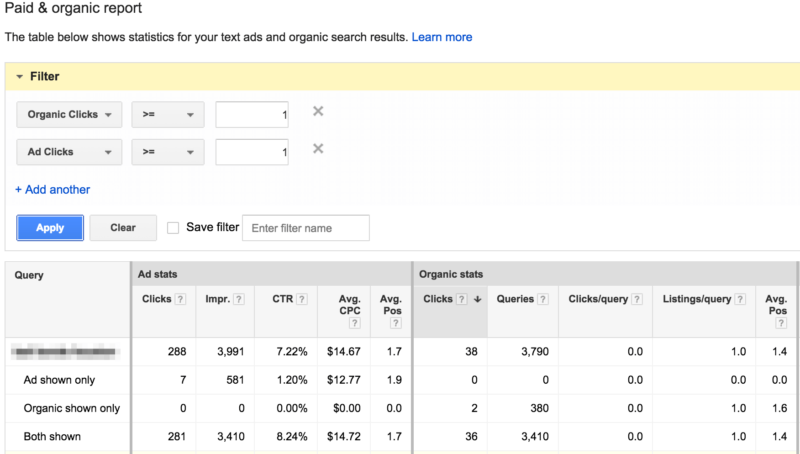
Compare the performance of your listings when only an ad shows, only an organic result shows, or when both appear together on the page.
5. Optimizations With The Destination URL Report
The Destination URL report aggregates all the data from entire campaigns or the whole account around common destination URLs. This can be helpful to do two different optimizations.
Find Popular Landing Pages With Poor Conversions
First, filter the report for destination URLs where the click-through rate (CTR) is better than average for your account but where the conversion rate is worse than average. To ensure some level of statistical significance, also filter out any data points where there are very few clicks. (Exactly at what level you set this filter depends largely on how much data you have in your account; the more data you have, the more restrictive you can make your filters and the better the insights you will glean.)
This report now tells you which landing pages are associated with successful (high CTR) ads but that waste the performance of these ads by delivering poor conversion rates. There could be many reasons for the poor conversion rate like a poor relevance to the keywords, an ad that promises too much, or simply a poor landing page experience — now that you have a prioritized list, you can go to work on figuring out the best solution.
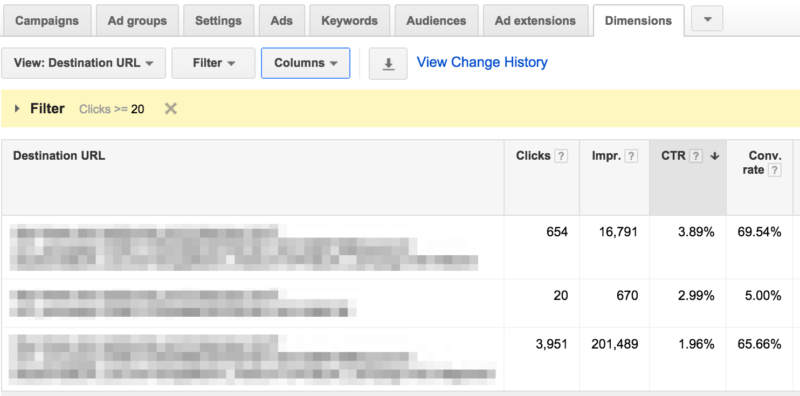
Get aggregated stats for your landing pages using the Destination URL dimension report.
Find Great Landing Pages With Poor Ads
If you flip the two filters and look for URLs with low CTR but great conversion rates, you can relate this back to ads that could use a CTR optimization. By getting more clicks for landing pages that are known to convert well, you should be able to gain more conversions in your account.
To make both of these optimizations even more useful, it can help to remove query parameters that don’t impact the content of the landing page but that requires running the data manually or through a tool like ours at Optmyzr. I also find this type of aggregated analysis helpful for other ad text elements like the headline, the individual description lines and the display URL but that is also something you have to do through a spreadsheet, an AdWords Script or a third party tool.
6. Shopping Ad Optimization With The Search Terms Report
Pauline covered the use of the Search Terms report in her post, but I want to close with one last tip that uses this report. Use it to optimize Shopping Campaigns even though they don’t use keywords for targeting. While the targeting is taken care of by the data in the Merchant Feed, Shopping ads still show in response to user queries and those are what Google includes in this report.
A nice and easy optimization in this case is to add negative keywords to prevent Google from showing your products for irrelevant queries. Again, even though there are no regular keywords in Shopping campaigns, you can add negative keywords just the same way you would as in a regular keyword targeted campaign.
Conclusion
These are six ways to use Google’s data to improve your AdWords performance. I’m sure there are many more ways you’re all using this data, and I’d love to hear about that in the comments. I, for one, am grateful Google tries hard to make all this data available.
Just one final tip: If you think the data’s not there in AdWords, take a look at all the reports you can download via AdWords Scripts and the API. You’d be amazed at how much data Google collects and shares with advertisers.
Opinions expressed in this article are those of the guest author and not necessarily Search Engine Land. Staff authors are listed here.
Related stories